In the age of widespread digital consumption, print reigns supreme not only in my heart but occasionally in professional communication too. It’s an effective marketing tool that can leave a lasting impression, especially among dozens of digital interactives. So how do you get started? It helps to get comfortable with the different methods of printing and how to choose one that suits your needs.
With that in mind, we created the Leff guide to printing methods: the flowchart below will guide you to our printing recommendations based on your needs—but keep in mind that possibilities abound. (For example, just because you have something that needs to be printed doesn’t mean you can’t print your project digitally.) You’ll just have to communicate the Pantone Matching System color to your printer beforehand, or you may have to request a color proof––it might be tricky or even impossible to match the spot color with the typical four ink colors.
A quick list of definitions before you get started:
- Offset printing involves making a set of plates with the final layouts, applying ink, and transferring the image from the plates to a rubber “blanket,” or roll, before applying the print to the substrate. It’s also the older of the two printing methods.
- Digital printing involves applying a digital-based image directly to the printing surface through a cartridge or printhead that uses either toner or ink.
- Variable data is text that can be changed on each printed piece. It’s commonly used for direct marketing, invoicing, and addressing envelopes.
- Spot color is a solid ink color that is printed in one go instead of mixing the four process inks (cyan, magenta, yellow, and black) in four separate runs. Usually, spot colors are Pantone colors (sometimes abbreviated as PMS, for Pantone Matching System), a universal standard for matching ink colors.
Download this flowchart as a PDF here.
Of course, the very best way to ensure your project can be printed correctly is by reaching out to your local printer and coordinating your project’s needs with the printer’s capabilities. But we hope this flowchart arms you with some more knowledge about the process—and that you had some fun with it, too.
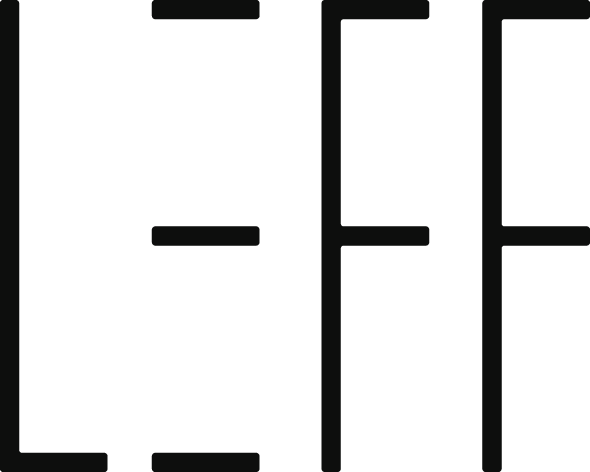

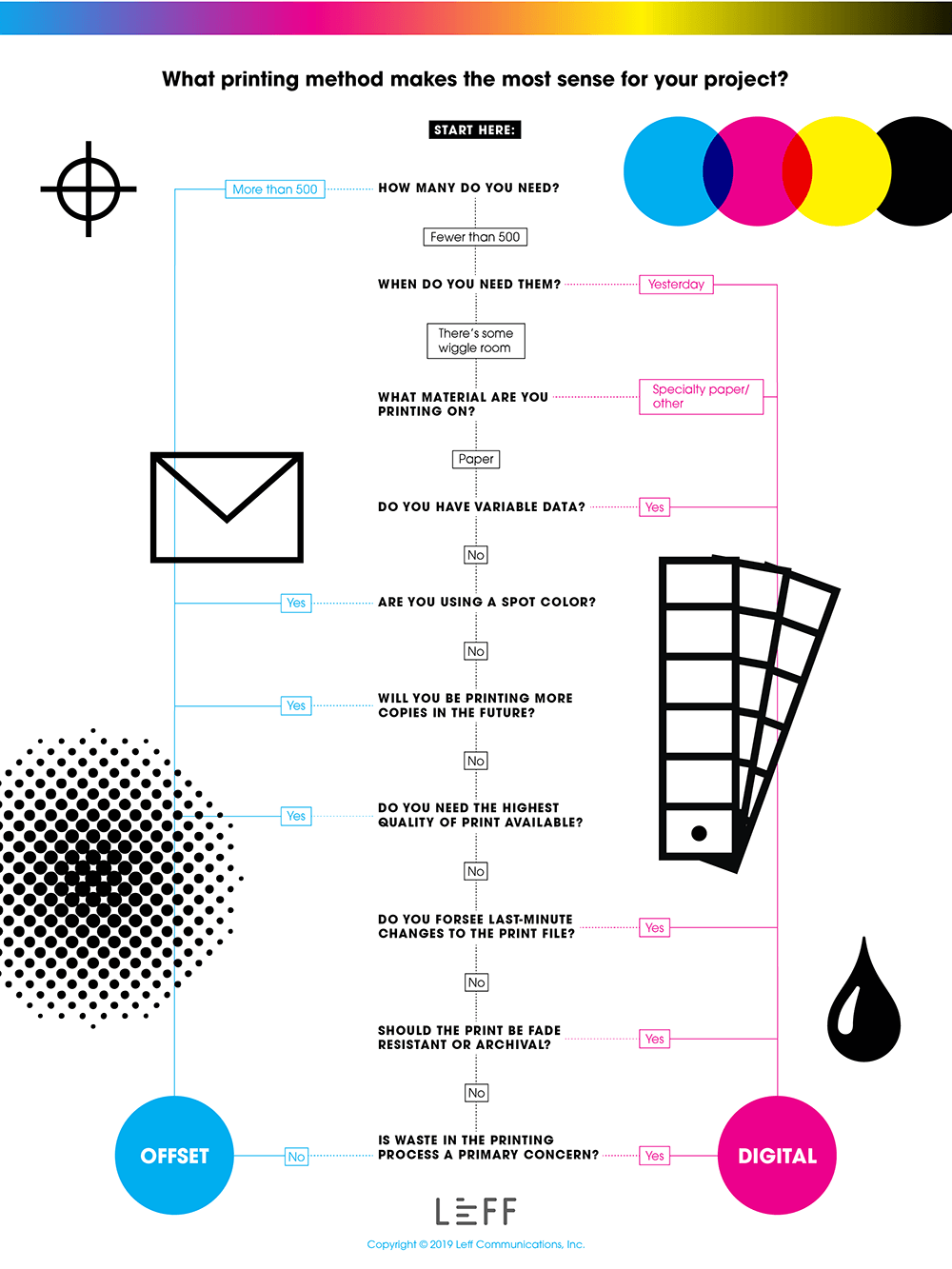

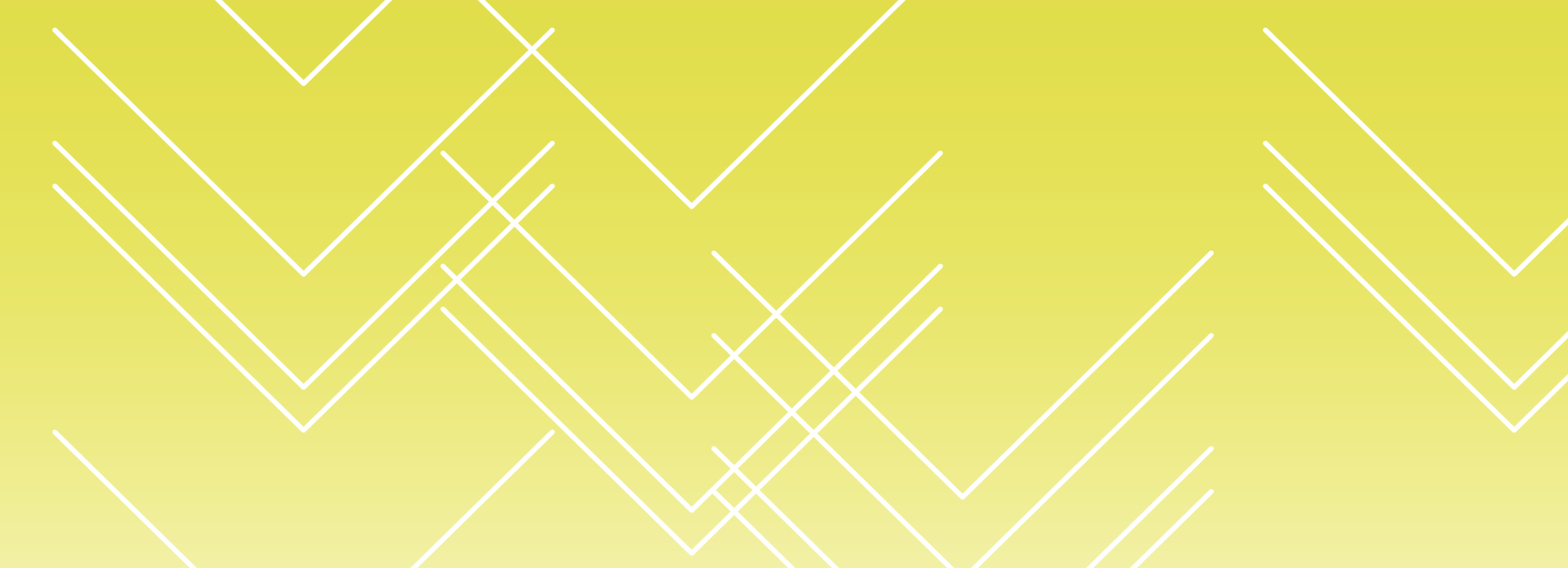
Leave a Reply
You must be logged in to post a comment.